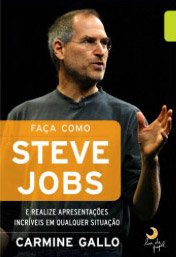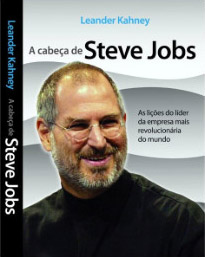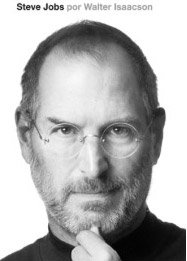Discover the main presentation techniques most used by Steve Jobs and learn how to emotionally connect to your audience,
“Steve Jobs is already the most captivating communicator on the current world stage.
Nobody surpasses him. A presentation by Jobs releases doses of dopamine into the brains of his listeners. Some people travel great distances to attend these lectures. They spend nights in long lines to ensure they have the best seats in the auditorium.”
That’s how communicator Carmine Gallo defined Apple’s co-founder in his book Do Like Steve Jobs, published in 2010. The way Jobs mobilized crowds highlights a fact: presentations mentally and emotionally connect speakers to their audience.
In addition, Steve Jobs was also a great example of the impact that good communication has on the careers of executives. A survey by the company Distinction confirms: of the executives interviewed, 89% say that clear and confident communication influences their careers and their earnings.
The charisma and enthusiasm, characteristic of Jobs’ presentations, caused a real euphoria in the public at each product launch. These elements made the entrepreneur one of the most extraordinary Speakers of his time. While most presenters simply present information, Steve Jobs inspired – and still does.
But, after all, what were the techniques most used by Jobs in his presentations? And how can you apply them? Next, we will talk a little about each one in a brief and direct way. We hope they will also serve as inspiration for your upcoming performances.
Technique 1:
Use keywords

Whether presenting an iPod, a notebook or an iPhone, Jobs emphasized the themes of his presentations by using keywords. For example:
“Today, Apple will reinvent the phone.”
Release of the 1st iPhone
“Today, we have something extraordinary to show. Something special is in the air.”
Introducing the ultra-thin Macbook Air laptop.
Notice: In addition to an impressive start, Jobs’ chosen keywords (“reinvent the phone”, “extraordinary”) serve as the main driver of the presentation until the last minute. Once you’ve identified the topic, make sure it’s clear and consistent throughout your talk.
How to apply?
Imagine that you are the CEO of a company and you are going to introduce new sales management software to your salespeople. Typically, you could start directly:
“Today, I’m going to present to you the new sales management software, which will make your daily lives easier…”
Now, if you’re inspired, you can give a speech like this:
“I know you guys are going to be really excited about what I have to show you. Starting today, the simplicity you always wanted to achieve your goals will be a reality.”
That’s the key sentence: “the simplicity you’ve always wanted”. Impact phrases like this make it easier to memorize, make the beginning of your presentation memorable and arouse the audience’s curiosity.
Another element worth noting is the suspense. When you take a quick break before introducing the product or main idea, it creates suspense and holds people’s attention. Think about it!
Technique 2:
Summarize the topics

Another way Jobs found to start his presentations was to summarize the message in bullet points. For example:
“I want to say four things today. Let’s start with…”.
How to apply?
Use this technique at the beginning of your presentation to assure the audience exactly what topics will be covered.
Technique 3:
Make the numbers meaningful
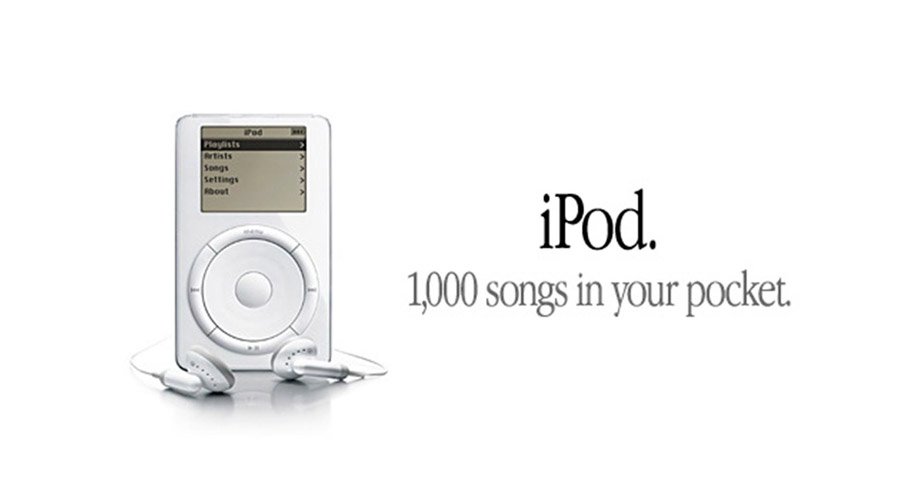
Jobs didn’t sell hardware or software. He sold experiences. And when he talked about numbers, these values had meaning, they were concrete:
“iPod. A thousand songs in your pocket.”
How to apply?
When presenting data, make sure it means something. And when you can, make analogies to make them more attractive. Numbers alone don’t say much unless they are placed in context. For example, when speaking:
“I worked at a company that sells 256GB flash drives.”
Depending on your audience, 256GB is an abstract value, which doesn’t have much meaning. However, if you put it in context, you can strengthen its relevance and make it more concrete. Look:
“I worked at a company that sold 256 GB flash drives, enough memory for you to listen to music 24 hours a day for 44 days, without interruption.”
Now 256 GB has become a concrete value. In addition, context carries meaning. Make the numbers say something meaningful and connect the information to consolidate your message.
Technique 4:
Express your passion
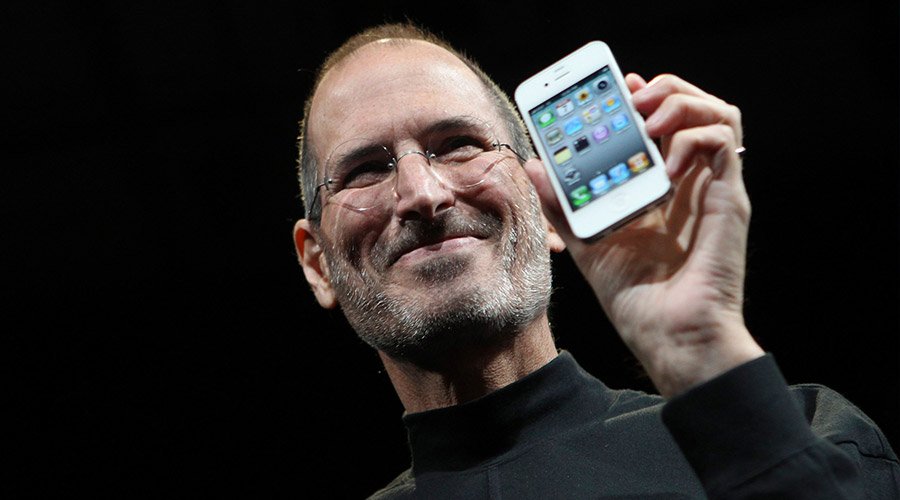
Jobs was clearly passionate about his product, and he conveyed that enthusiasm to his audience with words and actions. In addition to infecting the audience, it aroused their interest and held their attention.
How to apply?
Many speakers end up presenting a serious and formal image without any charisma. Remember: the goal is to engage those who are watching your presentation. Get the audience excited enough to have fun while you talk about your company, product or service.
If you yourself aren’t enthusiastic, your audience certainly won’t be.
Technique 5:
Create concise and simple-designed slides

What were the most effective aspects of Steve Jobs’ communication? Simple-to-understand presentations with a strong, easy-to-read visual element.
In other words, while most presenters fill their presentations with complex charts, huge texts and endless speeches, Jobs did just the opposite. He used few texts and featured images in his slides.
How to apply?
Treat your slides in a simplified way, without excess of information, to facilitate comprehension. Inspiring presentations are concise and have many visual elements.
Technique 6:
Create a villain
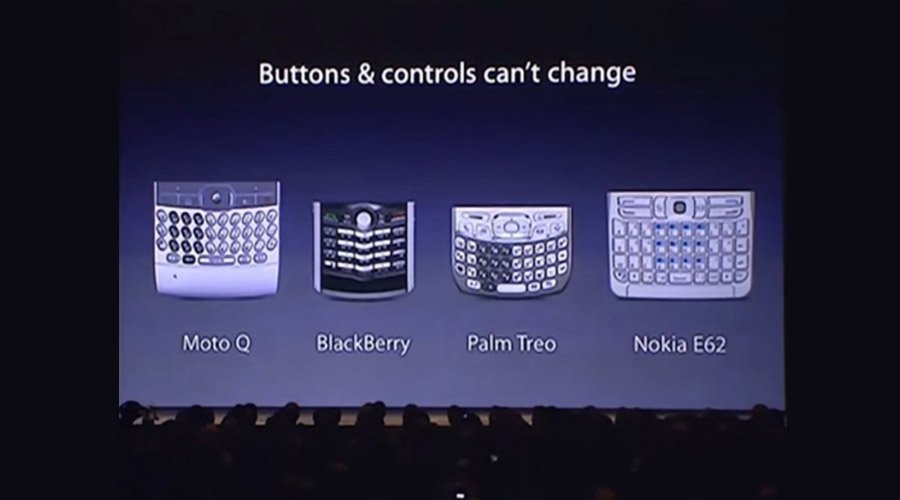
By introducing the iPhone in 2007, Jobs created a story with villains: cell phones existing until then. And try to guess: who was the hero?
“Regular cell phones aren’t that smart and aren’t that easy to use. Smartphones are a little smarter, but more difficult to use. They’re really complicated… We want to make a product smarter than any mobile device has ever been and super easy to use. This is what the iPhone is.”
How to apply?
Create a villain for your product or your idea to fight with. Introduce it initially to contextualize your message. Finally, explain the reasons that make your idea or product the real hero.
Technique 7:
Face your presentation as a spectacle
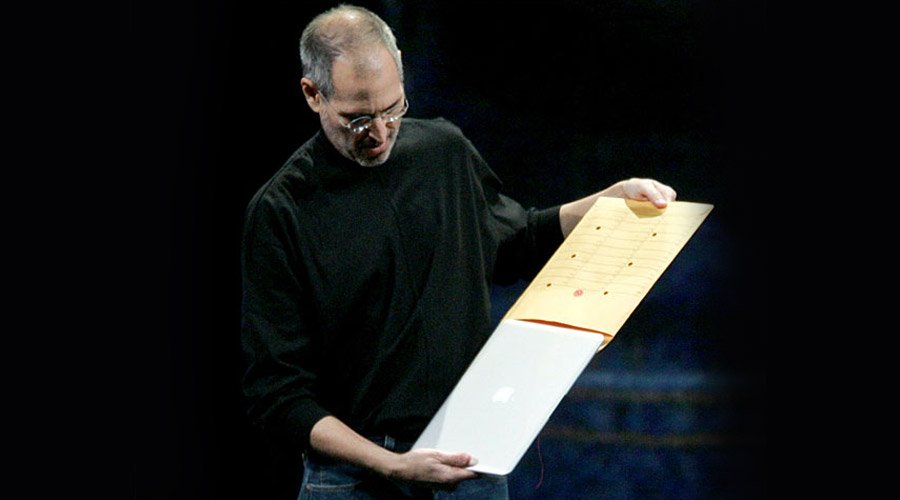
Instead of simply passing on information, treat your presentation like a real spectacle.
Jobs used videos, demos, and even guests to strengthen his connection with the public. In addition, of course, to resorting to suspense as a resource to make some moments memorable – for example, at the Macbook Air presentation, when he took the notebook out of an A4 envelope.
How to apply?
Present your content in a more dynamic way, shifting from slides to videos and/or demonstrations and back. This will make your presentation more attractive.
Technique 8:
Opt for the rule of three

Jobs instinctively understood that the number 3 is powerful in communications. Listing three things is more interesting than naming two and much easier to memorize than twenty.
Jobs divided the iPhone presentation into three sections:
1) Talked about the iPod functions of the new iPhone.
2) Featured the phone itself.
3) Explained the internet connection.
“Today, we are introducing three revolutionary products. The first, a widescreen iPod with touch controls. The second is a revolutionary cell phone. And the third is an innovative internet communication device.”
Finally, he revealed that they were not three different products, but all the functionality in one product: the iPhone.
How to apply?
Choose the three essential elements of your idea to strengthen your argument and make it memorable. We know it’s hard to choose only three, but this decision can make your message easier to remember.
Technique 9:
Create a memorable moment

In Jobs’s greatest presentations, there was one memorable, high-impact moment. Such moments were thought to strengthen the main message of the product..
How to apply?
Think: what main message do you want to convey about your idea or product? From it, reflect: how can I create a memorable moment to strengthen it? Plan carefully so that this moment really surprises the audience.
Technique 10:
Rehearse, rehearse and rehearse
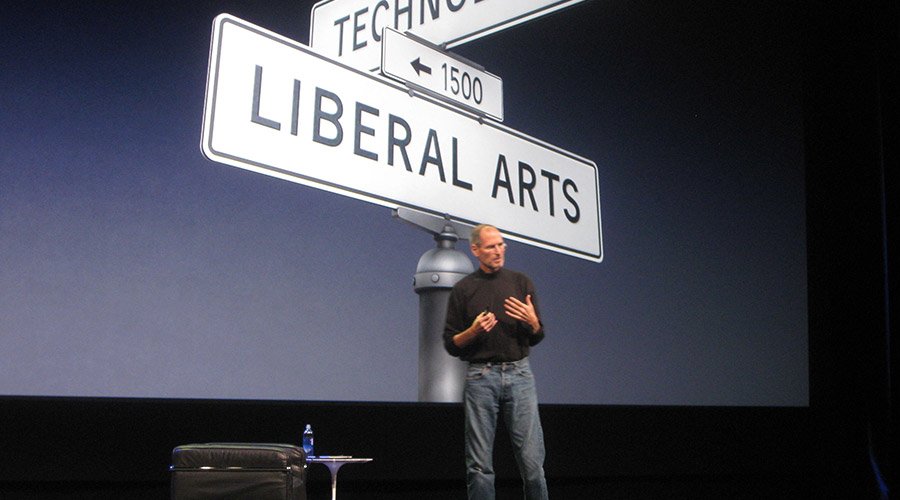
Finally, rehearse, rehearse and rehearse until you feel safe to face your audience.
Jobs makes everything look simple because he spent hours rehearsing his presentation. It’s impossible to present so much detail with Jobs’ precision without good practice. The result of good rehearsals is a presentation with perfect synchronization between oratory, body communication and slides.
But be careful not to memorize your speech. Practice so that the presentation flows naturally! When you memorize the speech, the presentation can become artificial.
Oh, and one more thing!
At the end of the presentation, Jobs always added the jargon: “… oh, and one more thing…”. After that, it displayed a new product feature or even a band, making the audience feel that they received something more.
In summary: Jobs delivered an impactful introduction, then moved on to product demos during his speech, and ended with a strong conclusion, plus a final bonus.
Content inspired and adapted from: